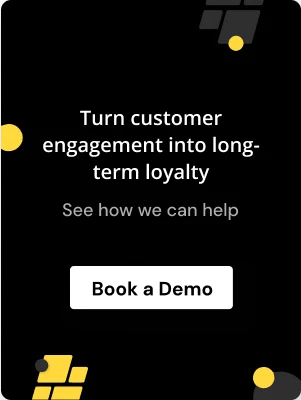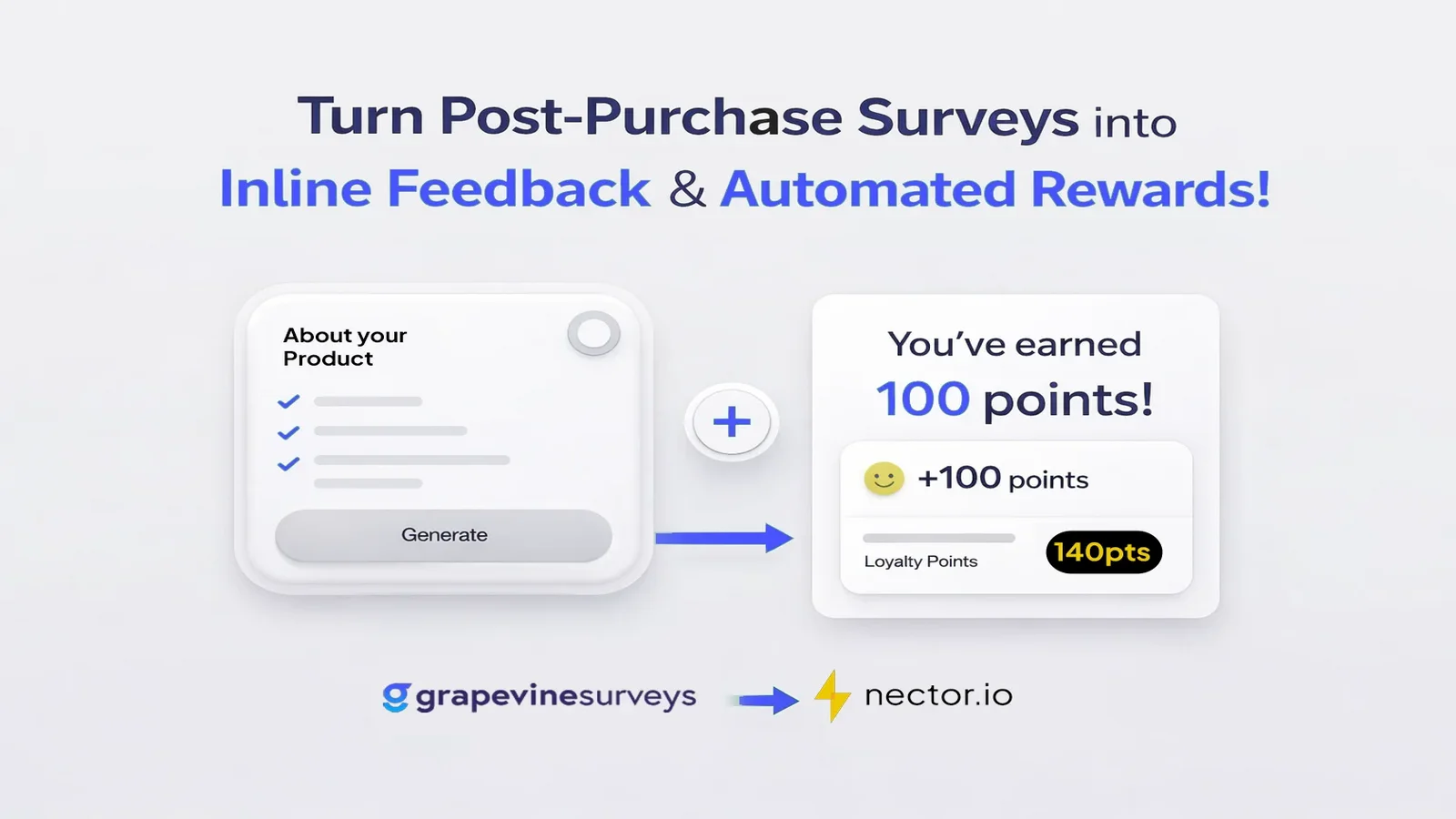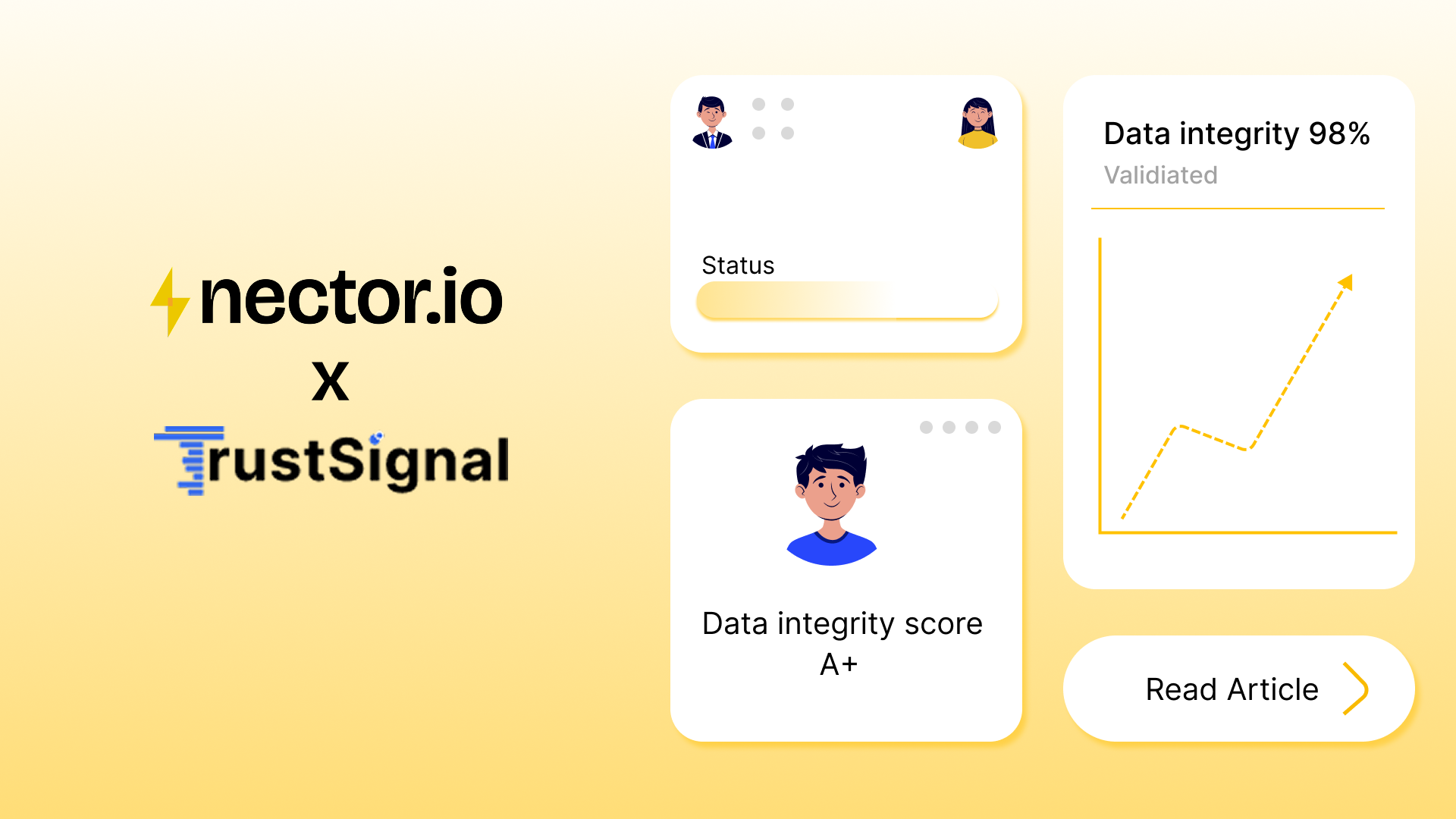.avif)
.avif)
Ever wondered if your Shopify store is performing at its best? As an e-commerce business owner, you're no stranger to the challenges of growing in a competitive space. With Shopify's impressive market cap of USD 196.71 billion as of August 2025, the platform has proven to be a key player in helping businesses scale effectively.
Yet, many Shopify store owners struggle with finding the right mix of integrations to align with their goals. Integrations are essential for automating tasks, enhancing the customer experience, and streamlining operations. However, picking those that are wrong ones can lead to confusion, inefficiency, and poor performance.
In this blog, we'll explore the top Shopify integrations for 2025 to support your business growth. We’ll also cover how to avoid common pitfalls like integration overload, which can slow down your progress.
At a Glance:
- Focus on integrations that align with your store's specific needs, ensuring they enhance efficiency and contribute to your growth goals.
- Prioritize automation to reduce manual effort, streamline workflows, and improve the customer experience.
- Regularly assess your integrations to identify and remove tools that are no longer effective or necessary.
- Choose integrations that not only optimize your operations but also drive long-term customer retention and satisfaction.
- Ensure each integration delivers measurable results, whether it's improving sales, managing inventory, or enhancing marketing efforts.
What Are Shopify Integrations?
Shopify integrations are third-party tools or apps that extend the functionality of your Shopify store. These integrations simplify tasks such as order fulfillment, customer relationship management (CRM), and inventory tracking, streamlining your operations to keep your business running efficiently.
How These Apps Help Expand Functionality:
Shopify’s core features are strong, but integrations enable you to expand functionality. Here’s how:
- Whether it's automating repetitive tasks or customizing your customer service, these integrations help your store operate more efficiently and cost-effectively.
- Automating mundane tasks, like sending order confirmations, processing refunds, or updating inventory, frees up your time for more strategic activities.
- Overall, this ensures a smoother, personalized experience that boosts customer satisfaction and encourages repeat purchases.
Also Read: 2025 DTC Trends: How Shopify Brands Can Stay Ahead with Loyalty and Retention
How to Choose the Right Shopify Integrations for Your Business?
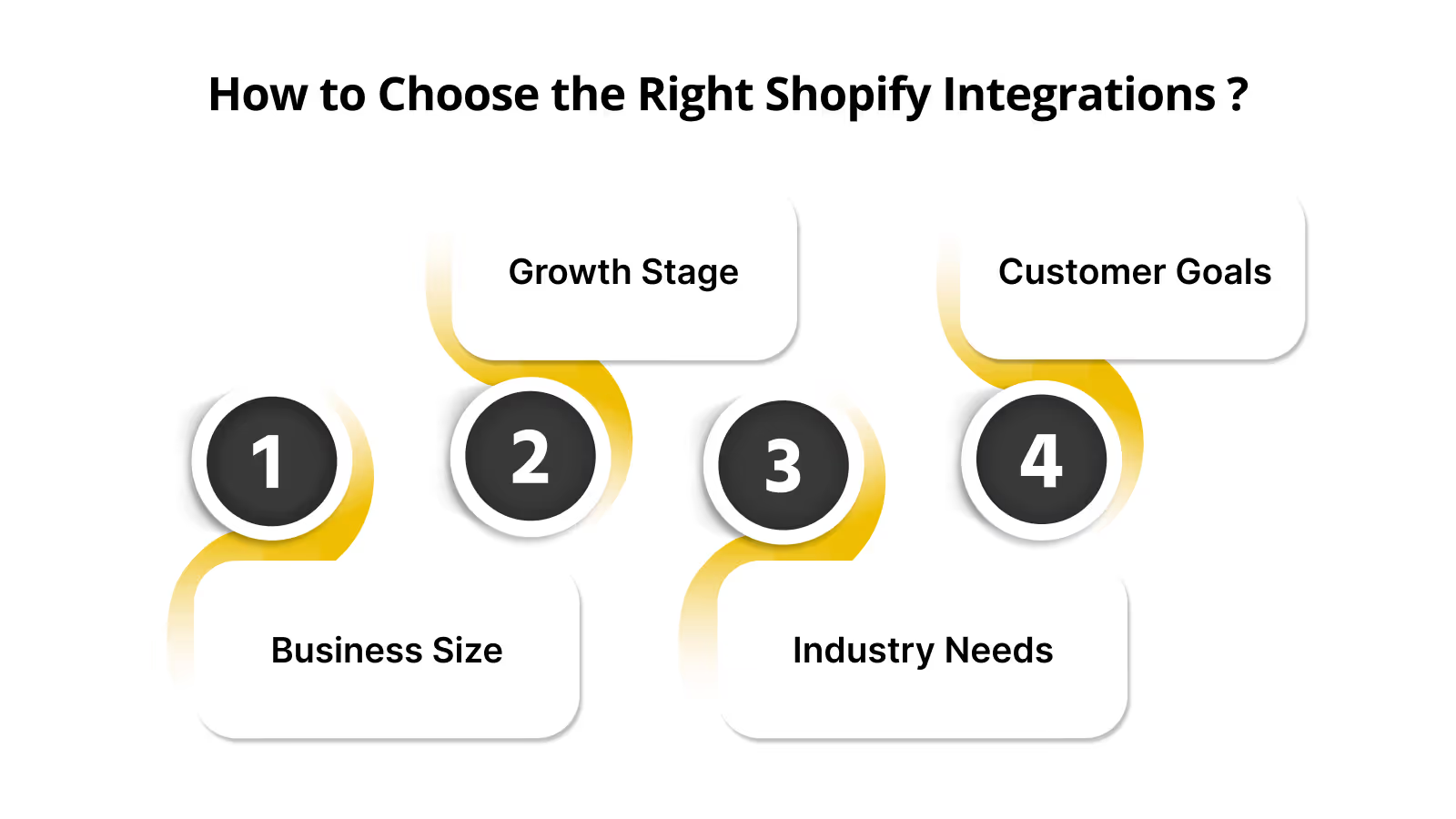
The right Shopify integrations can significantly impact your store's efficiency and profitability. However, choosing the wrong ones can result in unnecessary complexity and wasted resources. Here are the key factors to consider while choosing the right integrations:
1. Business Size
Are you a small business just starting out or an established enterprise? The size of your business influences the integrations you need. For instance, small businesses might benefit more from simple email marketing automation tools, while larger businesses may require advanced CRM or inventory management systems.
2. Growth Stage
Different stages of growth require different tools. Startups often need integrations that help them scale quickly, while more mature businesses may require specialized tools for customer retention and advanced analytics.
3. Industry Needs
Your industry dictates the type of integrations you’ll need. For instance, a fashion store may benefit more from advanced visual marketing tools, while a tech retailer might prioritize inventory management and product recommendations.
4. Customer Goals
What are you trying to achieve for your customers? If customer retention is your goal, then loyalty program integrations and personalized marketing tools will be key. If you want to improve the customer experience, consider tools that offer real-time product recommendations or social proof.
What are Essential Shopify Integrations by Category?

With over 14,082 apps available on the Shopify App Store as of August 2025, including 429 new apps added in the last 30 days, it’s easy to feel overwhelmed when trying to select the right integrations. Here, we have simplified it for you, giving you enough idea of which one to pick, based on categories!
1. Customer Relationship & CRM
Building strong customer relationships helps you deepen your bonding with your clients. CRM integrations automate personalized communication, track interactions, and streamline support. These tools can also help in retaining customers.
a. Nector: Build Loyalty Programs to Enhance Retention
Nector, an AI-powered loyalty program platform, can assist in creating customized loyalty programs that reward your customers for their purchases, referrals, and engagement. By offering personalized rewards, such as points or exclusive offers, you encourage repeat business and increase customer lifetime value. Nector also uses gamification, such as badges and leaderboards, to keep customers engaged and motivated to interact with your store.
b. HubSpot: Centralize Customer Interactions and Improve Sales
HubSpot integrates with Shopify to provide a robust CRM system. It helps you track and manage customer interactions. Additionally, bringing customer data together enables you to gain a clearer understanding of your audience's needs and preferences, helping you personalize marketing efforts and improve sales pipelines. HubSpot automates follow-ups and keeps customer information in one place, making it easier to build lasting relationships.
c. Zendesk: Provide Seamless Customer Support
Zendesk offers a streamlined customer support solution by integrating directly with Shopify. It helps you manage customer service tickets and provide timely responses. With automation, you can quickly resolve common queries and provide effective support, ensuring your customers feel valued and cared for.
2. Marketing
Marketing is at the heart of growing your Shopify business. Integrations in this category allow you to target customers, personalize communication, and increase sales. Consider the following tools to add:
a. MailChimp: Automate Personalized Email Campaigns
MailChimp helps you set up automated email campaigns that are personalized based on customer behavior. It allows you to create drip campaigns, welcome emails, and promotions that target customers at the right stage of their journey, nurturing leads and driving conversions. This integration ensures your store keeps engaging customers without manual effort.
b. Klaviyo: Segmentation and Personalization at Scale
With Klaviyo, you get the opportunity to take your email marketing to the next level with advanced segmentation and personalization features. You can automate your communication across email and SMS, targeting customers based on their purchase history, browsing behavior, and even engagement with past campaigns. It helps you deliver tailored messages that increase open rates, click-through rates, and ultimately, sales.
c. Privy: Capture Leads and Convert Visitors
Privy helps capture leads through exit-intent popups, forms, and discounts, offering a strategic way to convert visitors into subscribers or customers. It allows you to engage users who are about to leave your site, offering them incentives like discount codes in exchange for their email addresses, thereby expanding your list and increasing conversion rates.
Also Read: Why Loyalty Programs Are Key to Scaling Your Shopify DTC Store in 2025
3. Inventory & Fulfillment
Managing inventory and fulfilling orders efficiently is essential for delivering a seamless customer experience. The following integrations help streamline these operations.
a. Sellbrite: Sync Your Multi-Channel Inventory
Sellbrite helps you manage your inventory across multiple platforms, such as Shopify, Amazon, and eBay. This integration ensures that your stock is always updated in real-time, preventing stockouts and overstocking. Automating the process of inventory sync helps you efficiently scale your business across different marketplaces without manual tracking.
b. ShipStation: Automate Shipping and Track Orders
ShipStation simplifies your shipping by automating label creation, order tracking, and delivery notifications. It integrates with your Shopify store to streamline order fulfillment, saving time and reducing errors. Additionally, it provides real-time tracking updates for customers, enhancing their experience by keeping them informed from purchase to delivery.
c. Orderhive: Manage Orders and Inventory Across Multiple Channels
Orderhive allows you to manage inventory and orders across all your sales channels from a single dashboard. It helps automate stock updates, order processing, and fulfillment tasks, reducing the chances of human error. This integration ensures you have real-time visibility into your stock levels, and it syncs across Shopify and other channels to improve operational efficiency.
4. Sales Optimization
Sales optimization tools help increase revenue by enhancing cross-selling, upselling, and subscription services. Let’s have a look at the following useful tools.
a. Frequently Bought Together: Boost Average Order Value
This integration encourages customers to purchase more by recommending related products during their shopping experience. By showing frequently bought items together to your customers, you increase the likelihood of additional purchases and boost your store’s average order value. It’s an easy way to upsell without disrupting the shopping process.
b. Recharge: Streamline Subscription Billing and Retention
Recharge makes it easy to manage subscription sales for products or services. It automates recurring billing, helping you generate predictable revenue while keeping your customers happy with seamless subscription management. This integration also enhances customer retention by offering flexible subscription options that suit their needs, improving customer lifetime value.
c. Ultimate Special Offers: Create Compelling Bundles and Discounts
With Ultimate Special Offers, you can create product bundles, limited-time discounts, and special promotions that encourage larger purchases. By combining products and offering discounts on bundled items, you increase your average order value and drive higher sales, all while providing more value to your customers.
Choosing the right Shopify integrations isn’t about installing every trending app, it’s about finding the tools that solve your store’s specific challenges and help you scale sustainably. By focusing on solutions that enhance customer experience, streamline operations, and optimize sales, you’ll create a store that not only runs efficiently but also keeps customers coming back.
What are the Emerging Shopify Integrations You Should Know About?
As e-commerce evolves, new technologies are shaping how Shopify merchants can improve customer experience and optimize their business operations. Here are a few emerging integrations you should consider.
- AI-driven Sales Forecasting Tools: Predict future sales and adjust inventory and marketing strategies based on data insights.
- Personalized Product Recommendations Using Machine Learning: Machine learning algorithms suggest products tailored to each customer's behavior, improving their shopping experience.
- Advanced Customer Behavior Analytics for Predictive Shopping: Use advanced analytics to predict customer purchasing patterns and proactively offer targeted discounts and recommendations.
How to Avoid Integration Overload?
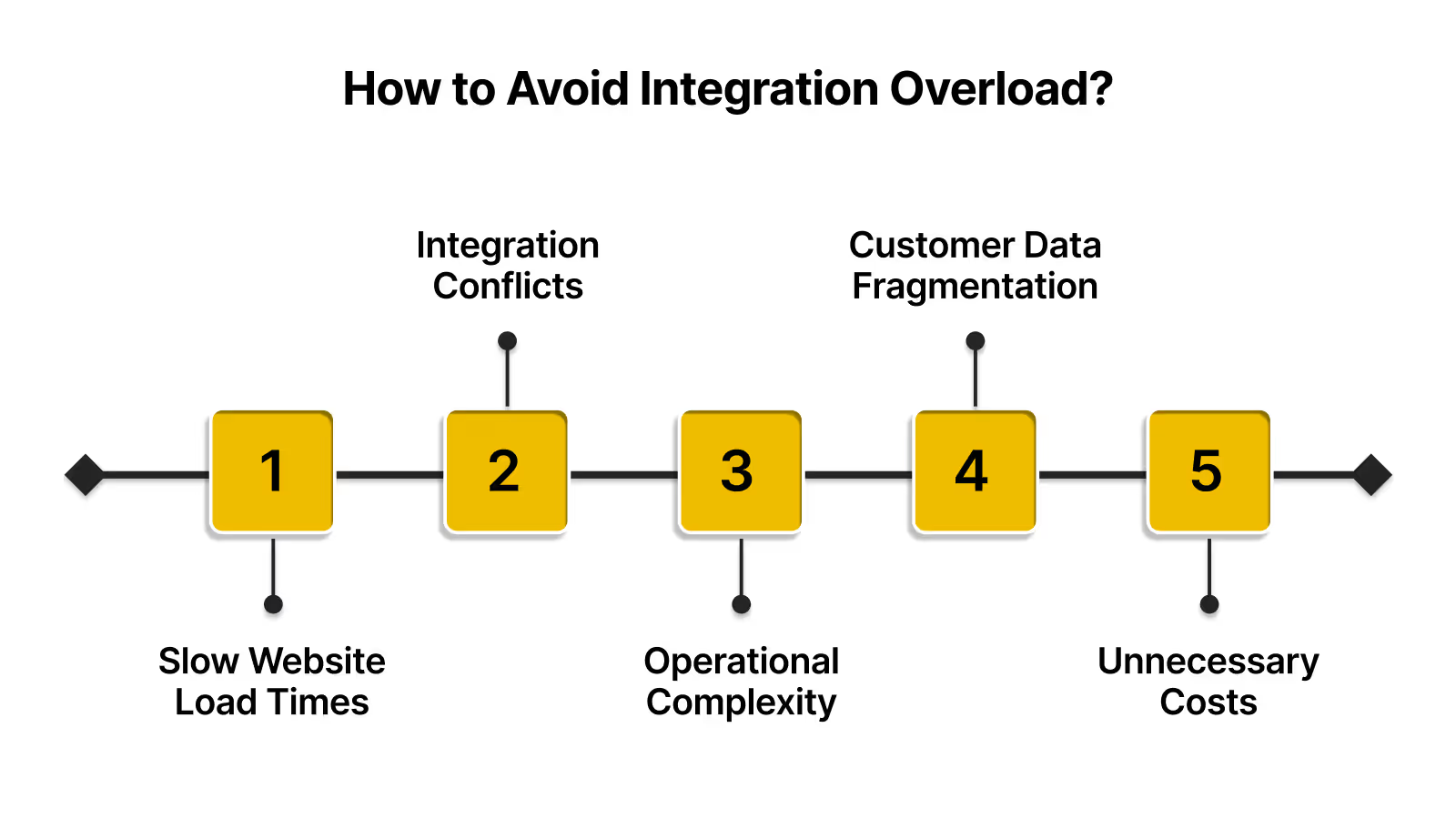
While integrations can supercharge your business, too many apps can overwhelm your store and slow down operations. Here’s how to manage your integrations effectively.
1. Slow Website Load Times
Multiple integrations can slow down your website’s performance, causing delays in page load times and affecting the user experience. Slow load times lead to frustrated customers and lower conversion rates.
Best Practices to Avoid Slow Load Times:
- Choose integrations that have minimal impact on your store’s speed.
- Regularly test your site speed using tools like Google PageSpeed Insights.
- Opt for integrations that offer performance optimizations, such as lazy loading for content.
2. Integration Conflicts
When too many integrations are added, they may conflict with each other, leading to errors, broken features, or inconsistent data. Conflicts can also disrupt your operations and lead to poor user experiences.
Best Practices to Avoid Integration Conflicts:
- Keep your tech stack simple and choose tools with good compatibility.
- Regularly update your integrations to ensure they work smoothly with each other.
- Test all new integrations in a staging environment before going live.
3. Increased Operational Complexity
Managing too many integrations can make your workflows more complex and harder to maintain. You might end up spending more time troubleshooting issues than focusing on your business strategy.
Best Practices to Simplify Operations:
- Use all-in-one integrations that cover multiple functionalities (e.g., shipping, inventory, CRM).
- Regularly audit your tech stack to eliminate redundant apps.
- Prioritize integrations that align with your business goals and provide clear ROI.
4. Customer Data Fragmentation
Having too many integrations can result in fragmented customer data, with information spread across different tools. This makes it harder to deliver personalized experiences and affects customer service.
Best Practices to Prevent Data Fragmentation:
- Choose integrations that sync seamlessly with your CRM and other key platforms.
- Use data integration tools to centralize customer data in one place.
- Ensure your integrations have strong reporting and data-sharing capabilities.
5. Unnecessary Costs
Integrating too many apps may result in unnecessary expenses. Some apps might offer overlapping features, causing you to pay for functionality you don’t need.
Best Practices to Avoid Unnecessary Costs:
- Regularly review your app subscriptions and remove tools that aren’t providing value.
- Consolidate overlapping integrations into a single tool when possible.
- Opt for integrations with transparent pricing models and clear ROI.
Pick tools that truly support your store’s day-to-day work. Every so often, take a step back and see if they’re still pulling their weight. If something’s slowing you down or not being used, it might be time to switch or let it go.
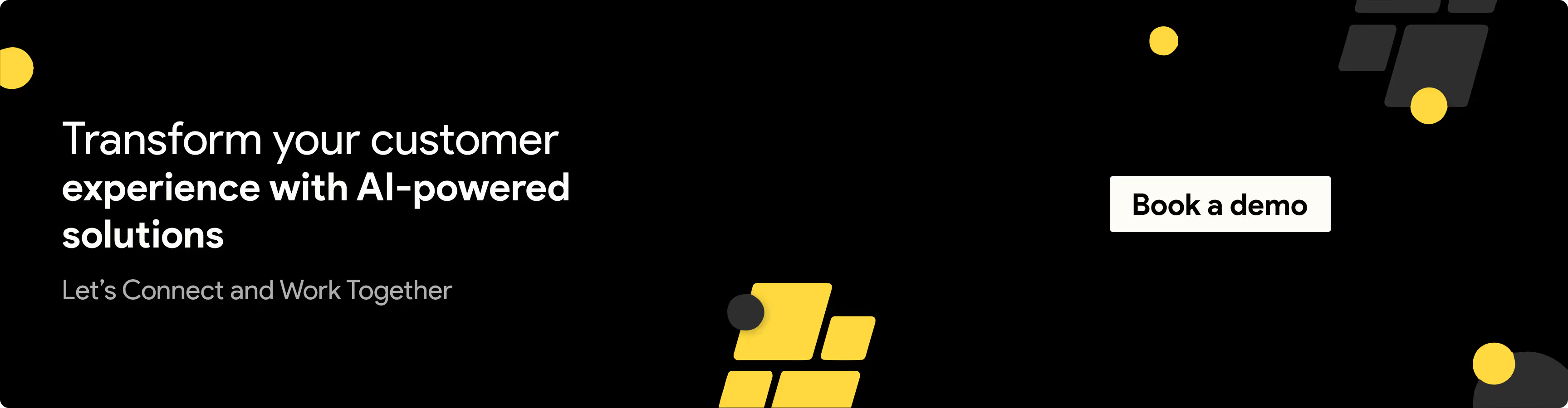
Take Your Shopify Store's Performance to the Next Level with Nector’s Loyalty Program Integration
Are you looking for a Shopify integration that helps with the best customer loyalty program? Nector seamlessly integrates with Shopify, helping you create a customizable and gamified loyalty program that drives repeat business. By rewarding customers for purchases, referrals, and engagement, Nector boosts customer lifetime value and keeps them coming back.
With Nector’s easy-to-use tools, including automated email reminders, AI-driven review insights, and trackable referral programs, your Shopify store can engage customers at every touchpoint.
Plus, it's fully customizable rewards system ensures your loyalty program matches your unique brand needs. Sign up now!
Final Thoughts
Integrating the right tools into your Shopify store is important for unlocking growth and operational efficiency. The best integrations not only add functionality but also streamline your processes, enhance customer experience, and give you the insights you need to scale.
But the real trick is choosing integrations that align with your specific business goals, ensuring you’re not weighed down by tools that don’t deliver measurable value. To stay ahead, focus on quality over quantity. Avoid the trap of overwhelming your store with too many integrations, and regularly assess the impact of the ones you choose.
Besides, start making customer loyalty a core part of your Shopify strategy; Book a demo with Nector today to see how it can help you grow your business and let your customers stick to your brand.
FAQs
I’m launching my first Shopify store—what integrations should I start with?
If you’re just starting out, focus on tools that help you market smarter, manage inventory, and build customer loyalty from day one. For example:
- Nector for a customizable loyalty program that keeps customers coming back
- Klaviyo for targeted email/SMS marketing
- ShipStation for streamlined shipping and tracking
- Frequently Bought Together for boosting average order value through product recommendations
These give you a solid foundation without overwhelming you with unnecessary complexity.
How do I customize my Shopify store’s functionality without slowing it down?
Choose lightweight, well-reviewed apps that directly serve your goals. For example, look for drag-and-drop page builders for design changes and product option tools for custom configurations. Pair them with SEO-focused tools to make sure your optimizations help customers find you. Always test new features in a staging environment before adding them to your live store.
What’s the best way to build community engagement on my Shopify store?
If you want to go beyond transactions, consider adding features that encourage conversation, like discussion boards, Q&A sections, or blog comment areas. You can also integrate loyalty programs that reward customers for participating in activities beyond purchases, such as leaving reviews or contributing to discussions.
Start Building Customer Retention That Lasts