.avif)
.avif)
Think about the last time you bought something online. Chances are, you checked the reviews first, and your customers probably do the same. In 2025, reviews are more than just feedback; they’re one of the most powerful trust signals in eCommerce.
For Shopify store owners, customer reviews can make or break conversions. They build trust, boost visibility, and help turn browsers into buyers.
But knowing you need reviews isn’t the same as knowing how to ask for them. Done wrong, it can feel awkward or pushy. Done right, it becomes an integral part of the customer journey and turns happy shoppers into loyal advocates.
In this guide, we’ll walk you through exactly how to ask for customer reviews: from best practices and ideal timing to channel-specific strategies you can use in your Shopify store today.
How Reviews Help Your Shopify Store
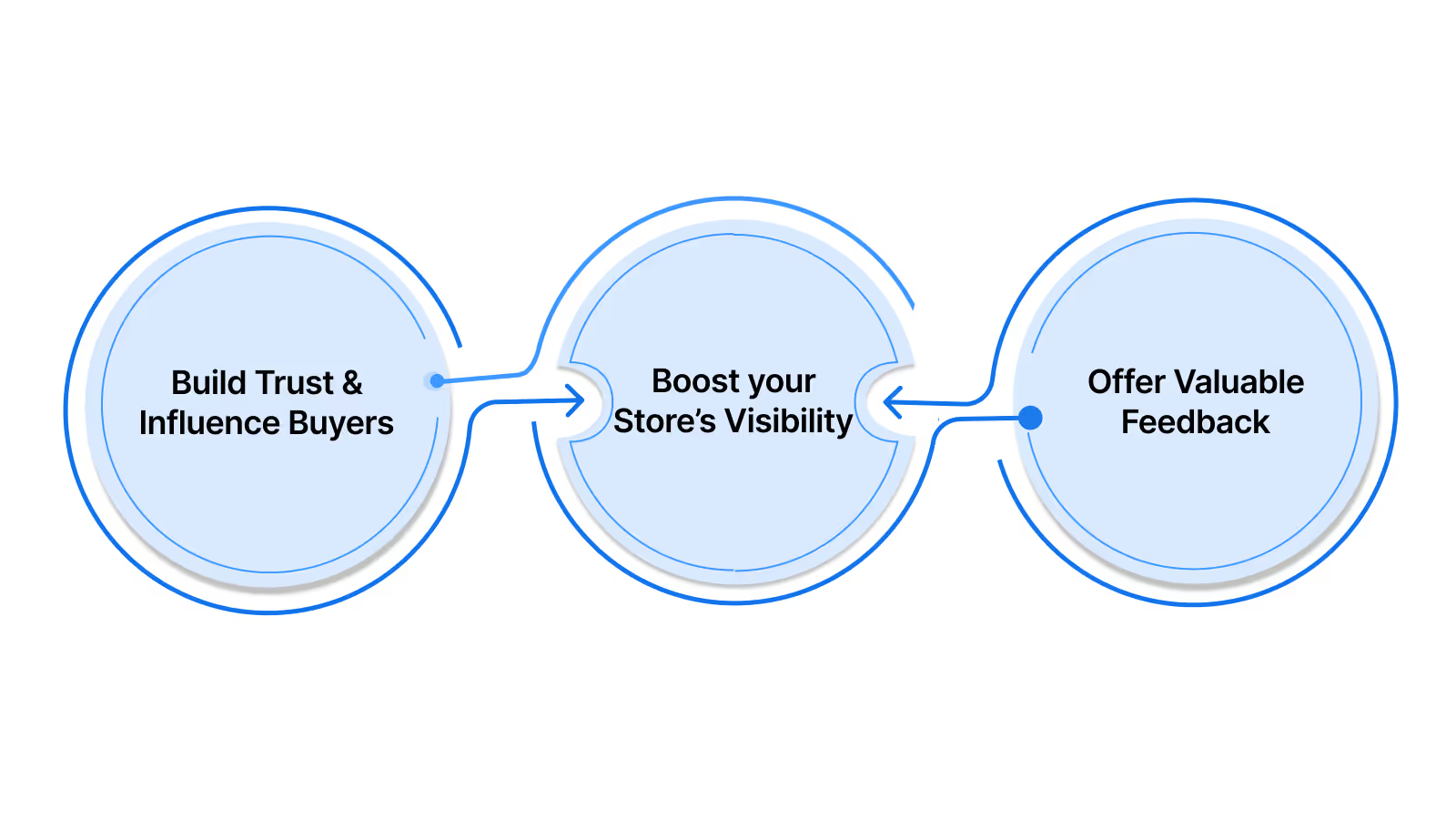
Customer reviews play a bigger role than most store owners realize. They’re often the deciding factor between a shopper hitting “buy now” or bouncing to a competitor. Here's why they matter so much for your Shopify store:
1. Build Trust and Influence Buyers
Today’s shoppers are skeptical, and most won’t buy a product without reading reviews first; they want reassurance from real people before they make a purchase. In fact, 93% of shoppers say reviews directly influence their buying decisions.
This is largely because reviews serve as instant social proof, showing that others have tried, tested, and loved your product. They give insights on fit, quality, reliability, and service.
Seeing others share positive experiences can tip a hesitant shopper into becoming a confident buyer. A handful of positive reviews can often do more to earn trust than any sales copy ever could.
2. Boost Your Store’s Visibility
More reviews mean more fresh content for search engines, and that’s great for SEO. Google favors sites with regularly updated, user-generated content. Plus, star ratings in search results improve your click-through rate by making your store stand out.
3. Offer Valuable Feedback
Reviews give you a direct line into your customers' thoughts: what they love, what could be better, and what keeps them coming back. That feedback is a goldmine for refining your product, improving customer experience, and making smarter business decisions.
Build trust and boost sales with Nector.io by turning customer reviews into powerful social proof. Collect and display reviews on your Shopify store, and sync that data across 45+ tools like Klaviyo, WebEngage, GoKwik, and Omnisend to create personalized campaigns across email, WhatsApp, and more.
In short, reviews do more than boost your credibility; they actively drive growth. And the best part is that your happiest customers are usually more than willing to share their thoughts; you just need to know how to ask.
And the first step is timing.
Read: Why Customer Reviews Matter: Boost Trust, Sales, and SEO for Your Business
When’s the Right Time to Ask for a Review?
Asking for a review is all about timing. Ask too early, and the customer might not have had enough time with your product. Wait too long, and the moment passes. The key is to catch them when the experience is fresh and positive.
Here are the best moments to do that:
- Right after a positive interaction: This could be after a successful purchase, a smooth delivery, or a helpful support call. If the customer is happy, it’s a great time to ask while that good feeling is still top of mind.
- After a repeat purchase or customer milestone: Loyal customers are more likely to leave thoughtful, detailed reviews. If someone comes back for a second or third order, take that as a signal that they trust your brand and may be happy to share their experience.
- Once they’ve had time to experience the product: For some products, especially those that require setup, onboarding, or learning, wait until the customer has had a chance to use it properly. Follow up with a review request after you've provided helpful resources or product education.
Once you’ve nailed the timing, the next step is choosing the right channel to reach out, because how you ask can matter just as much as when you ask.
Best Channels to Ask for Reviews
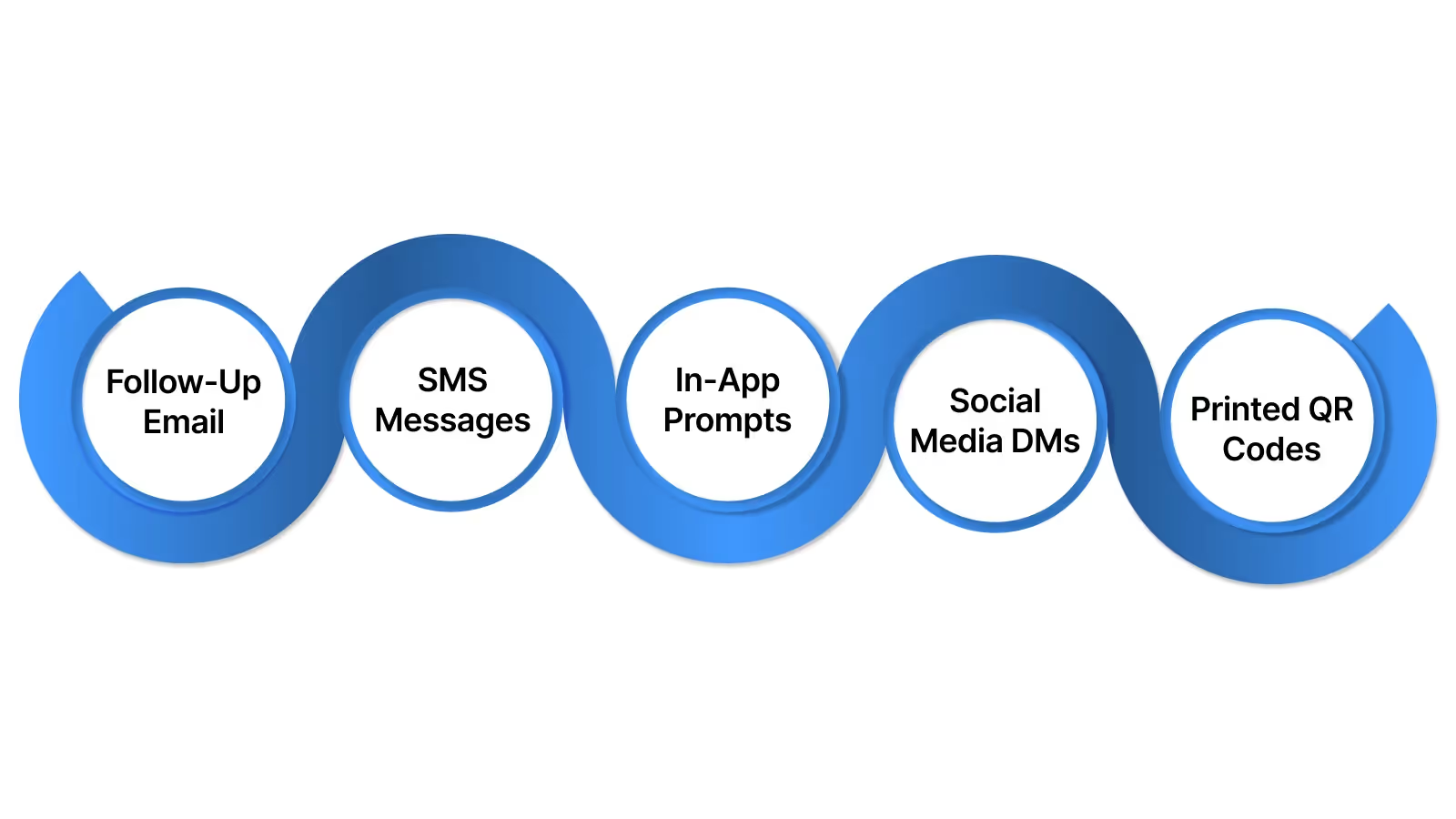
The right channel can make the difference between getting a glowing review and getting no response at all. Here are some of the most effective ways to ask, and how each fits naturally into the customer experience:
- Email: Email remains one of the most reliable ways to collect reviews. With customizable templates and the ability to automate follow-ups, you can make the request feel personal and on-brand. A strong subject line and clear CTA go a long way here.
- Best for: Post-purchase follow-ups and milestone-based triggers like delivery confirmation or support resolution.
- SMS: With higher open rates than email, SMS is great for grabbing attention quickly. A short, friendly message can make the ask feel casual and direct. Just be sure to keep it concise and only message customers who’ve opted in.
- Best for: Quick nudges after a successful delivery or positive interaction.
- In-app or Website Prompts: Asking for reviews while the customer is actively engaging with your product or site can feel natural and is low-effort. A subtle pop-up after a completed action, like a purchase or feature use, is often all it takes.
- Best for: Digital products, SaaS tools, or logged-in shopping experiences.
- Social Media DMs: If you have an engaged social following, a direct message can feel warm and authentic, like a brand reaching out personally. This works especially well with loyal customers or brand fans who’ve already interacted with your content.
- Best for: Community-driven brands and those active on Instagram or TikTok.
- Printed QR Codes: Including a QR code on your packaging or receipts gives customers a way to leave a review right after unboxing. It’s a simple method that connects back to your digital presence without needing to send a message.
- Best for: Shopify stores with physical products and custom packaging.
Each channel has its place. The most effective strategy is to rely on more than one. You can send an email, followed by an SMS reminder or add a QR code to your packaging while still triggering a post-purchase email. Just make sure not to overdo it.
Once you’ve picked the right channels, deciding on what you say and how you say it comes next.
How to Ask: Tone, Framing & Approach
Asking for a review isn’t just about what you say; how you say it also makes a lot of impact. The most effective review requests feel like a conversation, not a transaction.
Framing it as a helpful gesture, rather than a favor to the brand, makes it more inviting. Start with appreciation. A simple “Thanks for your recent order!” sets the tone. Then frame your request in a way that puts the customer in the spotlight: “We’d love to hear what you think,” or “Your feedback helps other shoppers choose with confidence.”
Personalization is another key factor. Use their name, reference the specific product they purchased, or mention when they received it. Small attention to detail shows that this isn’t a bulk send, but a message crafted for them.
Above all, make it easy to act. Include a clear CTA, a direct link to your review form, and avoid unnecessary steps. A simple one-click path makes all the difference in converting intention into action.
If you’ve adhered to these principles, you’re sure to rack up a slew of helpful reviews from happy customers, but that’s just the start. What you do next is just as important for building trust, loyalty, and long-term value.
What to Do After the Review
.avif)
Reviews aren’t just meant to be collected and forgotten. They’re opportunities to engage, improve, and showcase the strength of your brand. So, put them to work.
- Respond thoughtfully: A thank-you reply to a positive review reinforces goodwill, while a respectful response to a negative one shows maturity and accountability. Either way, it tells customers you’re paying attention.
- Showcase standout reviews: With permission, highlight your best reviews across product pages, email campaigns, and social media. Let your happiest customers speak for you; it’s some of the most persuasive content you can share.
- Look for patterns: Use reviews as a source of insight. Are customers consistently loving a particular feature? Mentioning shipping delays? These patterns can guide product improvements, better messaging, or even operational changes.
- Make reviews part of your team culture: Share great feedback with your team, set up Slack or email alerts, and keep a live dashboard to track trends. It keeps everyone aligned with what your customers value most.
When you treat reviews as a continuous feedback loop rather than a checkbox task, you build deeper trust, stronger loyalty, and a brand your customers are proud to support.
Tips to Maximize Customer Reviews
Once your review request flow is in place, these small but powerful habits can make a big difference in how many reviews you collect and the quality of feedback you get.
- A/B test your messaging and timing: Try different subject lines, tones, and send times to see what resonates best with your audience.
- Automate thoughtfully: Use tools like Nector to trigger review requests based on key milestones, without making them feel robotic.
- Keep your review links updated and accessible: Broken links or clunky forms kill momentum. Test regularly and reduce friction.
- Celebrate customer voices internally: Share standout reviews with your team to boost morale and stay aligned with what your customers value most.
- Monitor review trends over time: Look beyond individual feedback to spot themes that can inform product, support, or shipping improvements.
Small tweaks and consistent effort go a long way in building a steady flow of authentic reviews that support long-term growth.
Turn Customer Reviews into a Growth Driver with Nector
Collecting reviews is one thing, but turning them into a strategic advantage is a different kind of art. Nector equips your Shopify store with the tools to not only gather feedback but to spotlight it in ways that build trust, increase conversions, and boost engagement.
One growing D2C electronics brand saw an 18.5% increase in revenue after using Nector’s integration with Judge.me to incentivize and recognize over 6,000 customer reviews.
Here’s how Nector can help you turn every review into a growth opportunity:
- On-Site Integration: Add floating widgets and featured testimonials across your storefront to keep positive reviews front and center.
- Fully Customizable Display: Tailor your review widgets on product pages to match your brand’s look and feel. Choose layouts, colors, and more.
- Engage Directly with Customers: Respond to reviews publicly to show customers they’re heard, while building trust with new visitors.
- Reward Reviews with Loyalty Points: Incentivize feedback by offering rewards for every review and bonus points for photo uploads.
- Automated Review Reminders: Nector’s built-in email reminders help you follow up automatically and boost review submission rates.
Nector helps you move beyond just collecting reviews, transforming customer feedback into a meaningful driver of retention, reputation, and long-term growth.
Read: 2025 DTC Trends: How Shopify Brands Can Stay Ahead with Loyalty and Retention
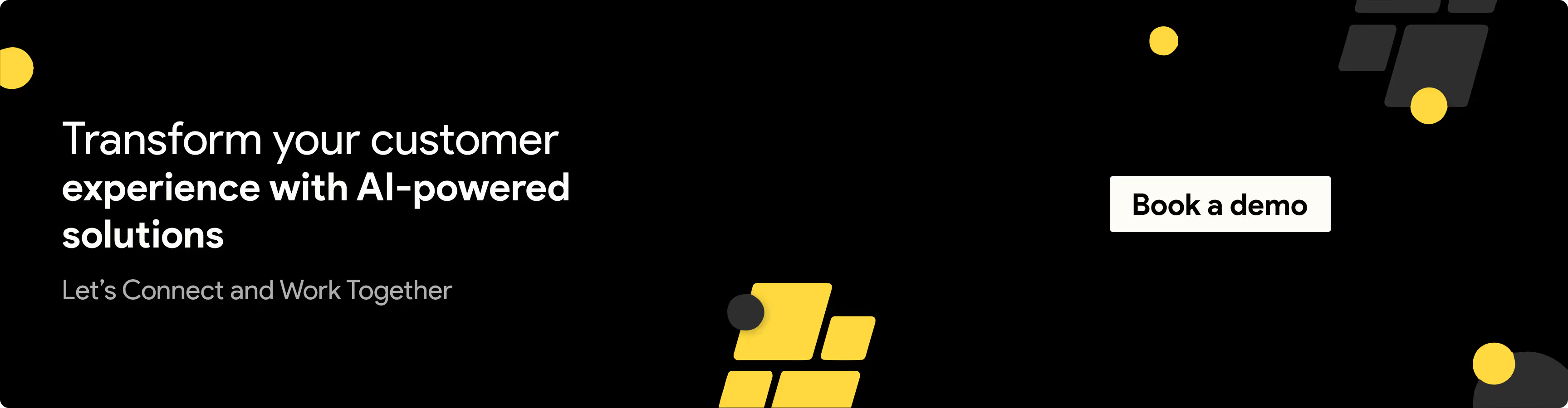
Wrapping Up
Reviews are a signal of trust and a direct line to what your customers think of your platform. When your review requests are shaped with care, thoughtfully timed, and delivered through the right channels, they become a natural part of the customer journey.
Every review is a chance to build a connection and to turn a one-time buyer into a lifelong customer. With tools like Nector, gathering, displaying, and rewarding reviews becomes effortless, and lets you grow your brand and keep your customers happy consistently.
Want to learn how customer reviews can boost your store’s credibility and conversions? Book a demo with Nector today and see how easy it is to turn feedback into long-term growth.
FAQs
What are effective prompts for review requests via email or SMS?
Keep messages concise, friendly, and personal. For example:
- Email: “Hi [Name], thanks for your recent purchase! We'd love your feedback—click here to review: [link]”.
- SMS: “Hi [Name], we hope you’re loving your order! Could you share a quick review here? [link]”
How personalized should review requests be?
Very. Use the customer’s name, mention the product they purchased, and reference the timing/context (e.g., delivery or service call). Personalized requests are significantly more effective.
Which review platforms should I focus on?
Prioritize platforms relevant to your store and audience: Shopify reviews, Google, or third-party sites. Always provide review links and QR codes tailored to the platform to simplify the process.
How can I make leaving a review as easy as possible?
Streamline the process with direct links, templates, or QR codes. Pre-filled forms reduce friction. Embedding review widgets on your site also makes it more convenient.
Start Building Customer Retention That Lasts


.avif)

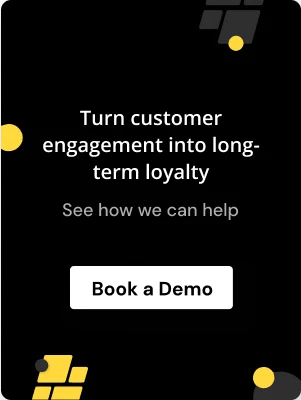

%201.webp)


